Plant Areas
Plant Areas are maintained in the Process Setup section under Process. The Plant Area object is optional and may be used by customers as an additional area maintained in or outside an Org Unit. Plant Areas are sometimes used to indicate the area in which a process or product failure was found and sometimes mimic Work Center objects.
Example Plant Areas
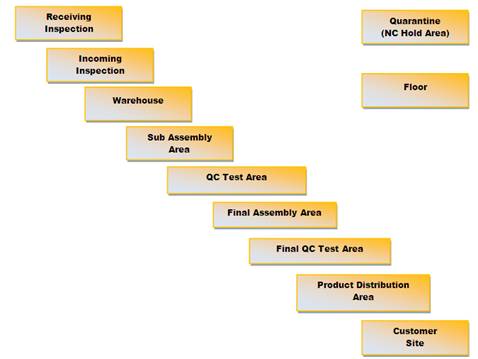
User Rights
The following rights must be assigned to a user for that user to manage or view plant areas:
| Rights | Description |
|---|---|
|
PLA_MANAGE |
Allows the administrator to add a new object, modify an existing object, or delete an object. |
|
PLA_VIEW |
Allows the user to access and view objects. |
NOTE: See Rights Groups for more information on assigning rights groups to users.
See Also